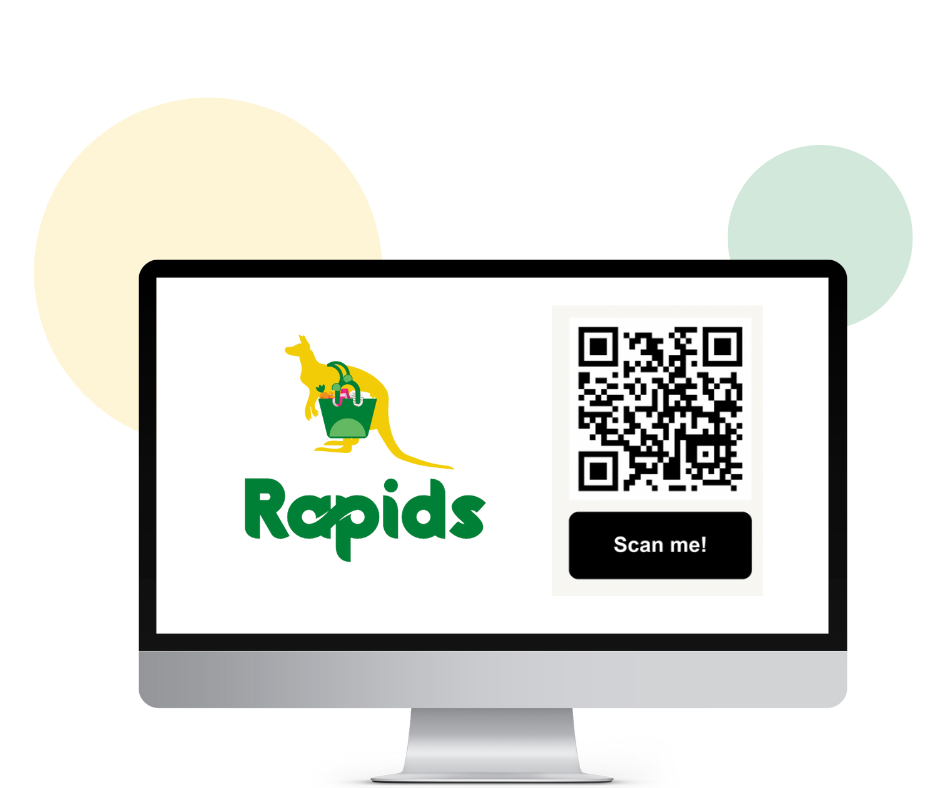Delivery Your Package
Within Hours or
Even Minutes
Faster, cheaper, and easier same day delivery
Anything
Delivered
Why step out when you can get everything delivered home with the tap of a button? Rapids is favourite delivery app gets you Food, Grocery, Medicine, Pet Supplies, Fruits & Vegetables, Meat & Fish, Health & Wellness, Gifts and Send Packages from one end of the city to the other. From your local stores to your favourite brands, grocery shopping to your forgotten charger, we are always on the move for you. Why worry about your chores, when you can get it all Dun!






Previous
Next
Vehicles
Available for you

Car

Motorcycle

Mini Truck

Small Truck
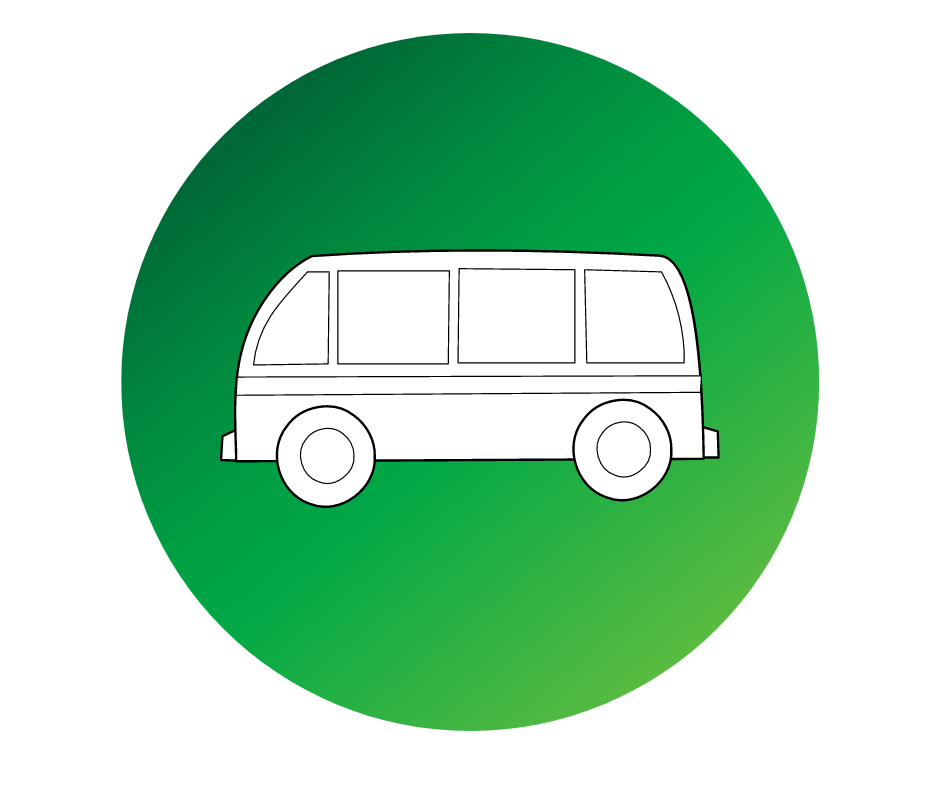
Small Truck

Bicycle
Why
Rapids

Available
24/7
whatever you need, whenever you need it.
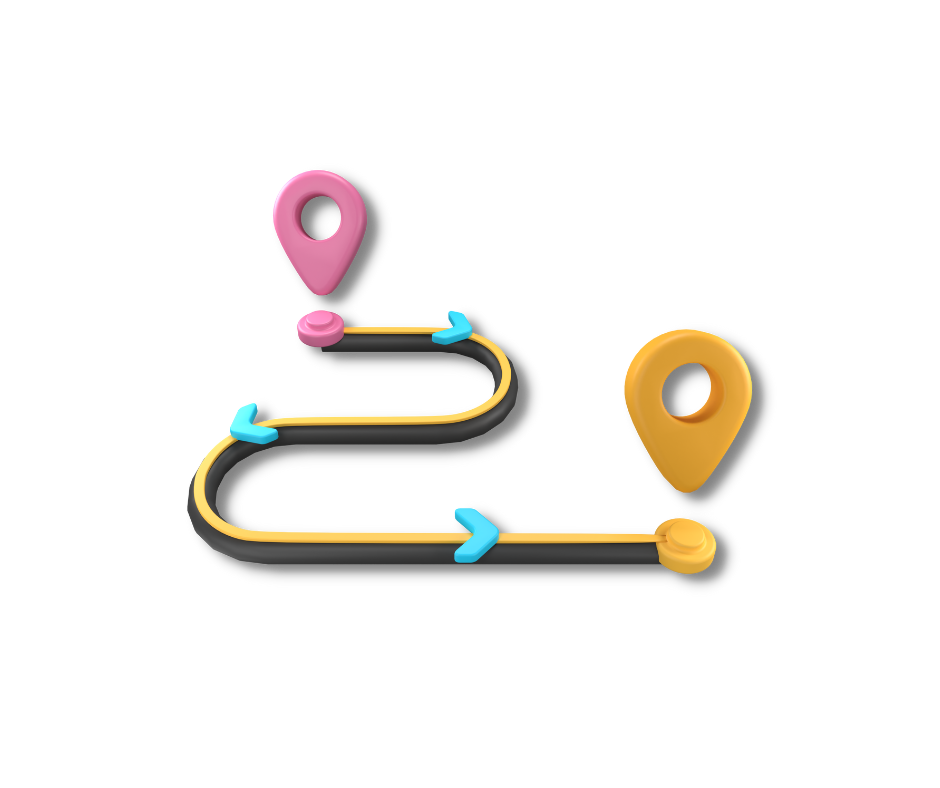
Multi-stop Orders
Don’t limit your delivery locations through pre-selected location options.

Always
Affordable
pend less on delivery and more on what matters

Pay after order
confirmed
You don’t need to pay for order until partner confirmed for pickup

No Trunk Space? No Problem
Rapids can deliver large,
bulky items

Real-Time
Tracking
You can track your package
in real time

Loading &
Unloading
No worry for load and
unload your package

Insurance For
Package
Rapids provide to insurance for
your package delivery

Fast
Support
Rapids support you for your
disputes 24*7
How to Book a Delivery
Enter the pickup location(s), drop-off destination(s),
Choose your vehicle to get an instant pricing estimate.
Select Vehicle
You can select vehicle according to your package size
Choose your payment method
Submit your order and connect with a delivery driver in minutes. Just wait for their call to confirm your order.
See exactly where your order is at all times with live-tracking on every delivery.
Get an instant notification and receipt upon delivery completion.
Frequently Asked Questions
FAQs
How to Download
Placing an Order
Payment & Pricing
How to Download
Where do I download the Rapids User app?
The Rapids User app is available on both the App Store and Google Play Store, and can be downloaded on any Android or iOS devices.
Placing an Order
Where does Rapids deliver?
Rapids currently delivers in the Australia.
When can Rapids deliver?
Rapids operates 24/7, so businesses can place an order anytime they need something delivered. We specialize in on-demand and same-day delivery, matching you with nearby delivery drivers in just a matter of minutes. Use our app to handle all your deliveries, any time and any day of the week.
Does Rapids deliver large or odd-sized items?
Yes, as long as the item(s) you are delivering can fit appropriately in the vehicle type you select, we can deliver your items.
Am I able to make changes to an order after it has been placed?
An order may be cancelled within 5 minutes of a driver accepting your order, but you will need to create a new order if you would still like your item delivered on the Rapids platform.
What should I do if I encounter fraud deliveries or if my parcels get lost or damaged?
Rapids is not responsible for lost, stolen, or damaged items. If there are any issues with an ongoing pending delivery, you may contact a Rapids helper within your app to discuss any further issues you may have.
How do I cancel an order if I no longer need it delivered?
For immediate orders, you can cancel anytime within 5 minutes of a driver accepting your order for delivery. This action can be done through the order screen on your app. For scheduled orders, you may cancel anytime between placing your order and up to 25 minutes after a driver accepts your order. This cancellation can also be done within the order screen on the Rapids user app.
Can I track my order?
Rapids lets you track your order in real-time, giving you your driver’s status and a notification when your delivery has been completed.
If you’re sending items to somebody else, you can even share the tracking information with them so they know when to expect the delivery.
Payment & Pricing
How much does Rapids charge?
Please visit our pricing page for a full breakdown of costs.
Can I get e-receipts for my orders?
In order to receive e-receipts on the Rapids platform, activate the “e-receipts” function in the app. The e-receipt will be sent to your registered email address once the order is completed. Don’t want to receive e-receipts? Deactivate the function by clicking ‘Edit Profile’ and toggle the e-receipt option.
How do I make a payment?
You can pay by credit or debit card in your Rapids app. You can also add money to your e-wallet and top up for your convenience.
Are there any additional fees or charges for my delivery?
Additional charges may be added to the trip at the user’s request. Some of those charges include:
- Return Trip: A return trip will be defined as any order that has to be taken back to the original pick up location. The cost for the return will be 50% of the total original fare cost.
- Unloading/Loading Help: You may request unloading and loading help when placing an order. The cost for unloading/loading will be an additional cost to your total cost.
Any other additional fees or costs to the delivery will be clearly shown in the app within your order history.
Order fulfillment starts here
Deliver to more customers with the convenience of an android app
![]()
![]()